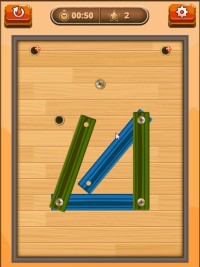My Kitchen Escape


【ゲーム概要】
ゲームは、キッチンのスペースからオーブンや棚、机などの上からアイテムを探したり謎を解き台所から脱出するクリック・アドベンチャーゲームです
ゲームが読み込まれたら、右下Playをクリックしてゲーム開始です。
開始後、場面は、キッチンからスタートします。

マウスでカーソルを移動させて、手の形になるところをクリックしてアイテムを探していきます。
画面の特定の場所をクリックして、ズームした後、ズームを戻したり、左右に移動する場合は、画面の端にカーソルを移動させて、矢印を出してクリックすると移動できます



アイテムを取得すると、以下のように画面下に格納されます

アイテムを利用したり、謎を解き台所から脱出して下さい


【操作方法】
マウス
- タイトル : My Kitchen Escape
- 種類 : フラッシュゲーム
- 更新 : 2016年06月29日
- カテゴリ : アドベンチャーゲーム
- サブカテゴリ : 脱出
- 対応機種: PC
- ゲームリンク :
- ゲームをプレイする(BOG)