Super Drive Fast Metro Train


【ゲーム概要】
ゲームは、電車の速度レバー、停止ボタン、進む線路の選択レバーを操作して各レベルの目的地まで電車を進めてレベルをクリアしていく3D電車・シミュレーションゲームです
ゲームが読み込まれたら、PLAYをクリックしてゲーム開始です
最初に線路のレベル選択画面の左上のレベル1よりスタートします
開始後、電車を画面右のレバーを上にあげて速度を上げて発車します

画面右には、速度を調整するレバーと緊急停止ボタンがあります

道中の駅や川を渡り電車を進めていきます

STOPの標識のある先の緑の光の位置に電車を停車させるとレベルクリアとなります

レベル2でも電車を走らせてクリア地点を目指すことになります

レベル2は、開始後すぐに線路が直線と左に分かれています。 左に進むために画面左下のレバーを左に移動して、左の線路に進めます

その後、丘の間の草原地帯を走らせていきます

レベル2では、トンネル手前のSTOPの表示の奥のトンネル内の駅に電車を停車させてレベルクリアとなります
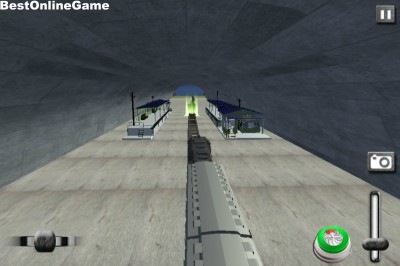
各レベルで電車の速度レバー、進む線路の選択レバー、停車ボタンを利用して各レベルのクリア地点を目指します

【操作方法】
マウス
- タイトル : Super Drive Fast Metro Train
- 種類 : Unity/WebGLゲーム
- 更新 : 2022年05月05日
- カテゴリ : シミュレーションゲーム
- サブカテゴリ : 電車 3D
- 対応機種: PC
- ゲームリンク :
- ゲームをプレイする(BOG)












