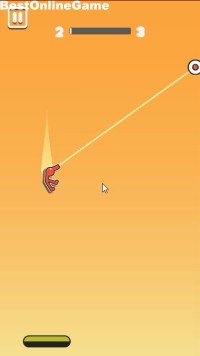Cargo Airplane Simulator


【ゲーム概要】
ゲームは、荷台に荷物を積んだトラックを操作して空港内の指定の場所に運んだり、荷物を飛行機に積み込んだりしながら各レベルのミッションをクリアしていく3Dカー・シミュレーションゲームです
ゲームが読み込まれたら、PLAYをクリックしてゲーム開始です
最初にセーブ方法をLOCALのローカルを選択します
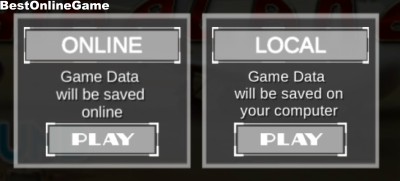
レベル選択画面のレベル1よりスタートします

開始後、空港内を荷台に荷物を積んだトラックを操作して、目的地を目指して走ります

画面左には、ミニマップが表示されており、緑の印の目的地を目指します。 中央上には、制限時間が表示されています
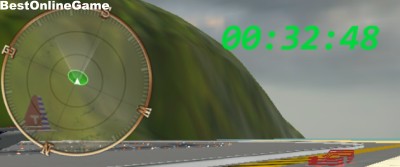
画面右にある「D」「R」のレバーをクリックして前進と後進を切り替えることができます

以下のような赤の枠の目的地にトラックを駐車してレベルクリアとなります

レベル2では、フォークリフトを操作して、飛行機に3つの荷物を積み込みレベルをクリアしていくことになります

フォークリフトは、画面右の「D」「R」のボタンをクリックして前進後進を切り替えるのと、「D」「R」の左にリフトを上下に調整するバーがあります。 バーの上下をクリックしてリフトを上げ下げします

カメラボタンを押すと、視点を運転席視点、上空視点、サイド視点などを切り替えることができます

レベル2では、自分が操作しやすいように、フォークリフトを視点変更したりして荷物を持ち上げます

荷物を持ち上げたら、次は飛行機の機体に荷物を運び、荷物を下ろします

各レベルで指定されたミッションを指定の車を操作してクリアしていきます
【操作方法】
操縦:矢印キー
前進後進:画面右レバーをクリック
視点:カメラボタン
- タイトル : Cargo Airplane Simulator
- 種類 : Unity/WebGLゲーム
- 更新 : 2020年02月25日
- カテゴリ : シミュレーションゲーム
- サブカテゴリ : 車 3D
- 対応機種: PC
- ゲームリンク :
- ゲームをプレイする(BOG)