City Bus Parking


【ゲーム概要】
ゲームは、3Dの街中を大型バスを操作して指定されたパーキングスペースにバスを駐車してレベルをクリアしていく3Dパーキング、シミュレーションゲームです
ゲームが読み込まれたら、Start Gameをクリックしてゲーム開始です。
レベル選択画面のレベル1よりスタートします。

開始後、街中を大型バスを操作して指定の駐車スペースにバスを停めてレベルをクリアしていきます。

レベル1では、真っ直ぐに進むと以下のような「P」のマークのある場所にバスを停めます

「C」キーを押すことで、視点を通常と上空の切り替えができます。
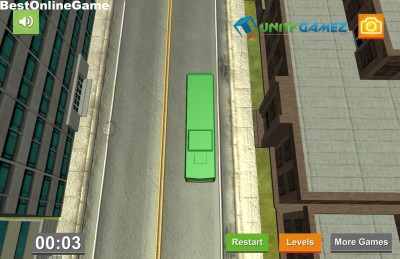
バスをバックさせると視点が自動的に変わります。

各レベルの指定されたパーキングスペースにバスを停めて、レベルをクリアしていきます。

【操作方法】
操縦:WASD または 矢印キー
ブレーキ:スペースバー
カメラチェンジ:C
- タイトル : City Bus Parking
- 種類 : Unity/WebGLゲーム
- 更新 : 2016年11月30日
- カテゴリ : シミュレーションゲーム
- サブカテゴリ : 駐車 車 3D
- 対応機種: PC
- ゲームリンク :
- ゲームをプレイする(BOG)












