Golem 5 Differences


【ゲーム概要】
ゲームは、左右の絵を見比べて5つの間違いを探し出してレベル40クリアを目指す間違い探しゲームです
ゲームが読み込まれたら、新しいゲームをクリックしてゲーム開始です。
レベル選択画面の最初の絵よりスタートします。
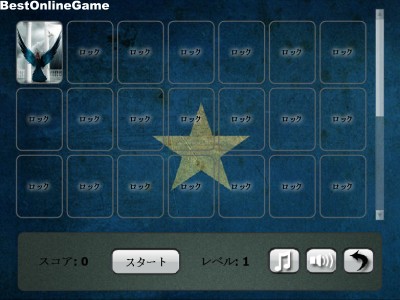
開始後、左右の絵を見比べて5つの間違いを探して各レベルをクリアしていきます。

画面下の「明らかにする」はヒントのボタンとなっており、クリックすると以下のように★で間違いの場所を教えてくれます
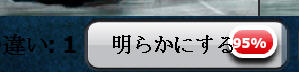

5つの間違いを見つけ、最終レベルクリアを目指します。


【操作方法】
マウス
- タイトル : Golem 5 Differences
- 種類 : フラッシュゲーム
- 更新 : 2016年06月03日
- カテゴリ : パズルゲーム
- サブカテゴリ : 間違い探し
- 対応機種: PC
- ゲームリンク :
- ゲームをプレイする(BOG)












