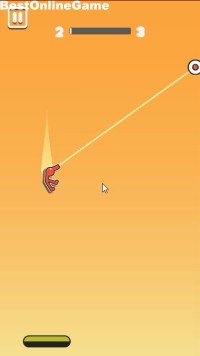The dragon cave


【ゲーム概要】
ゲームは、左右の絵を見比べて5つの間違いを探し出してレベルをクリアしていくドラゴンがテーマの間違い探しゲームです。
ゲームが読み込まれたら、上の新しいゲームをクリックしてゲーム開始です。
まずは、レベル選択画面の最初の絵からスタートです。

開始後、左右の絵を見比べて5つの間違いを探してレベルをクリアしていきます。

画面下には、残りの間違いの数とヒントのボタンがあります。
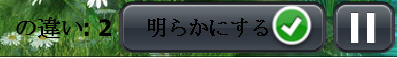
ヒントをクリックすると以下のように間違いの場所を教えてくれます。

全レベル40クリアを目指します。

【操作方法】
マウス
- タイトル : The dragon cave
- 種類 : フラッシュゲーム
- 更新 : 2016年04月26日
- カテゴリ : パズルゲーム
- サブカテゴリ : 間違い探し
- 対応機種: PC
- ゲームリンク :
- ゲームをプレイする(BOG)