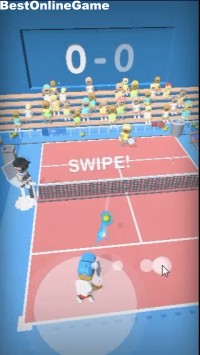Beasts Battle


【ゲーム概要】
ゲームは、ウォリアーかマジックのどちらかのヒーローを選択してターン制で敵を倒してマップの各エリアをクリアしていくストラテジーゲームです。
Startをクリックしてゲーム開始です
最初にウォリアーかマジシャンのどちらかのヒーローを選択します

開始後、キャラクターをクリックし、次に移動するマスをクリックしまう。自動的に敵を倒してクリアとなるでしょう。


次にマップの最初のエリアよりスタートします

開始後、ゴールドで味方のユニットを追加します。
キャラクター上の数字は、所持金で追加できるユニットの数です。減らす場合はマイナスをクリックします。
次にBUYをクリック後、Your Armyの下をクリックします

キャラをクリックして数字を移動してあげたり分散したりすることができます

右下のHEROをクリックするとヒーローの経験値が表示されます


出撃させる味方のHPと人数は、クリックして移動して分散したりできます


最初は、練習ステージとなっています。
ゲームは、ターン制となっていて
自分の味方のターンになると、以下のように移動できるキャラが黄色の枠で光、移動できるマスが青色で表示されます。


画面下の盾は、防御で右のマジックブックを開くと、ライフ・剣・ドクロの3つから利用できるマジックを利用することができます。

レベルアップするとスキルを追加することができます


同じフィールドの難易度を変えてプレイして経験値を上げてから次のエリアへと進む準備も必要になってくるでしょう

【操作方法】
マウス
- タイトル : Beasts Battle
- 種類 : フラッシュゲーム
- 更新 : 2015年03月03日
- カテゴリ : ストラテジーゲーム
- 対応機種: PC
- ゲームリンク :
- ゲームをプレイする(BOG)