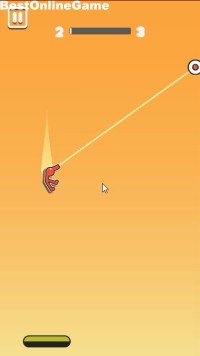Barons Gate


【ゲーム概要】
ゲームは、弓を持ったキャラクターを操作して敵のドクロ兵士を倒しながらコインを集めたり宝箱をあけたりして武器などをより強力なものにしてステージをクリアしていくアクション・シューティングゲームです。
ゲームが読み込まれたら、PLAYより開始です
セーブスロットから1つを選択してプレイ開始です。
開始後、弓を持ったキャラクターを操作して、先へと進みます

まずは、地面に落ちているアイテムのヘルメットをクリックで拾います

クリックで拾うと、左下にアイテムを増えます。最初はヘルメット、弓、靴です
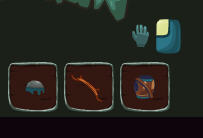
次は、エレベータ上の宝箱よりコインを取得。矢印下のマークのところで、矢印をクリックするか、Sキーで取得できます


以下のような木の扉に入り、練習ステージは終了です

次のレベルでは、以下のようなショップの並んだところで各テントに入ると、獲得したコインで武器などを購入できます

また宝箱を開けて、新たな装備を手に入れたりしながら、レベルをクリアしていきます


【操作方法】
移動:WASD
攻撃:マウス
- タイトル : Barons Gate
- 種類 : フラッシュゲーム
- 更新 : 2015年02月13日
- カテゴリ : アクションゲーム
- サブカテゴリ : シューティング
- 対応機種: PC
- ゲームリンク :
- ゲームをプレイする(BOG)