Zombies Vs Robots


【ゲーム概要】
ゲームは、ロボットの移動と攻撃モードを切り替えて、画面内のゾンビをアイテムなどを利用してすべて倒してレベルをクリアしていきます
画面右下「CONTINUE」をクリックしてゲームを読み込み、「START」よりゲーム開始です。
レベル1より開始です。

開始すると、ロボットを移動モードと攻撃モードに切り替えて、クリアしていくことになります。
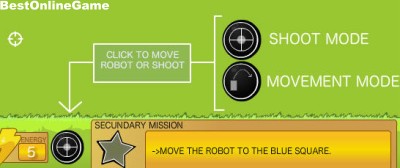
レベル1では、移動モードにして、ブルーのボックスの位置までロボットを移動後、敵のゾンビを倒してクリアとなります

レベル2でも、ブルーのボックスまでロボットを移動させてゾンビを倒します

レベル3では、画面上の大きな玉を利用して、2体のゾンビを倒してクリアすることができます。

このように、ロボットをゾンビを倒せる位置まで移動して、画面内のゾンビをすべて倒してレベルをクリアしていきます
【操作方法】
マウス
- タイトル : Zombies Vs Robots
- 種類 : フラッシュゲーム
- 更新 : 2013年07月22日
- カテゴリ : パズルゲーム
- サブカテゴリ : スキルショット ロボット
- 対応機種: PC
- ゲームリンク :
- ゲームをプレイする(BOG)












