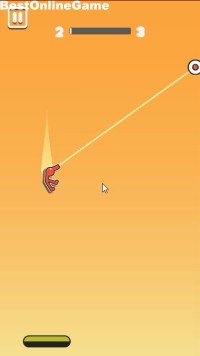FreeCell Klondike


【ゲーム概要】
ゲームは、色の異なるカードを順番に重ねていき、画面上のスペースに同じ絵柄のエースから順番にカードを重ねるソリティアゲームです。
右下「PLAY GAME」をクリックしてゲームを読み込み、PLAYよりゲーム開始です。
開始すると、通常のソリティアのように、数字が大きいKから順に、色の異なるカードが交互に重なるようにカードを重ねていきます。



画面の右上には、最初は、1のエースが4種類置くことができ、同じマークの絵柄を順番に重ねていき、すべのカードを重ねるとこうリアとなります

画面左上の「FREE CELL」には、自由にカードを4箇所置くことができるスペースです。

【操作方法】
マウス
- タイトル : FreeCell Klondike
- 種類 : フラッシュゲーム
- 更新 : 2013年06月03日
- カテゴリ : テーブルゲーム
- サブカテゴリ : パズル カード ソリティア
- 対応機種: PC
- ゲームリンク :
- ゲームをプレイする(BOG)