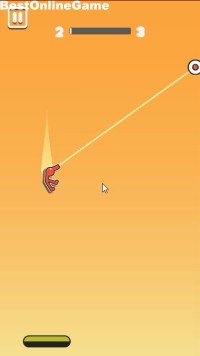Juathuur Gatecrash


【ゲーム概要】
ゲームは、左右の画面を見比べて間違いを探し出して、物語形式の全8ページのレベルをクリアしていきます
画面下「PLAY」をクリックしてゲームを読み込み、画面左上の「PLAY」よりゲーム開始です。
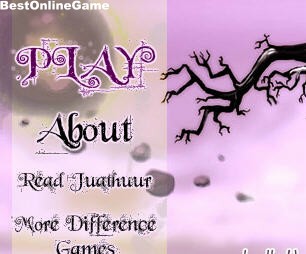
ゲームは、全8ページの物語形式の間違い探しとなっています。
左右の画面を見比べて、間違いを探し出していきます。

間違いの数は、画面下の「Differences」の横の数字です。 またHINTSのヒントは、「Shke」と「Reveal」の2つのものが利用できます
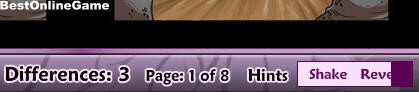
「Shake」は、間違いの箇所が揺れて表示されます(ヒントゲージ半分を利用)
「Reveal」は、以下のように緑の枠で表示されます(ヒントゲージ全部を利用)

ヒントゲージは、一定時間で回復します
画面内の間違いを探し出して最終ページを目指して下さい
【操作方法】
マウス
- タイトル : Juathuur Gatecrash
- 種類 : フラッシュゲーム
- 更新 : 2013年04月02日
- カテゴリ : パズルゲーム
- サブカテゴリ : 間違い探し
- 対応機種: PC
- ゲームリンク :
- ゲームをプレイする(BOG)