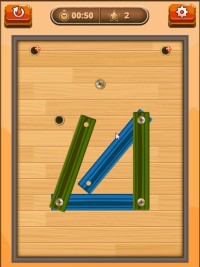Spell of wizard


【ゲーム概要】
ゲームは、魔法がテーマの間違い探しゲームです。 左右の絵を見比べて5つの間違いを見つけてレベルを進み最終40レベルを目指す間違い探しゲームです。
「新しいゲーム」をクリックし、最初の絵をクリックしてゲーム開始です。

開始すると、テーマの左右の絵から5つの間違いを探してレベルをクリアしていきます。

画面下の「明らかにする」の左の数字は、そのレベルの間違いの数となっています。
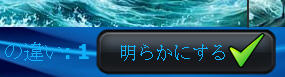
「明らかにする」のボタンは、ヒントになっており、押すと間違いの場所が★で囲まれます。

ヒントは、一定時間経過すると何度でも利用できます。
最終のレベル40を目指してプレイして下さい
【操作方法】
マウス
- タイトル : Spell of wizard
- 種類 : フラッシュゲーム
- 更新 : 2013年01月07日
- カテゴリ : パズルゲーム
- サブカテゴリ : 間違い探し
- 対応機種: PC
- ゲームリンク :
- ゲームをプレイする(BOG)