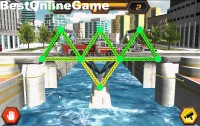Paper Mahjong


【ゲーム概要】
ゲームは、並べられた麻雀牌を選択できる2つの同じ麻雀牌をクリックして消してレベルをクリアしていくマッチングパズルゲームです。
「Start」をクリックして、レベル選択画面のレベル1よりゲーム開始です。
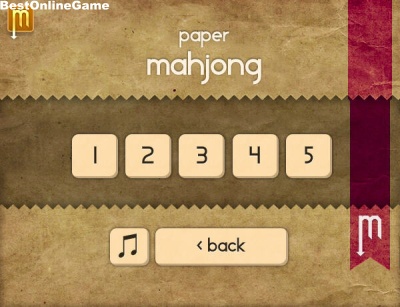
レベル1では、以下のような麻雀牌が並んだ画面が表示されます。

マウスのポインタを重ねると、色の変わる牌と同じ牌をクリックして消していきます。

少し通常の麻雀牌パズルと異なる、レベル1では、始めは、左右の両サイドの牌のみ選択できる状態です。
 すべてを
すべてを消すとレベルクリアとなり、次のレベル2へと進みます
レベル2では、以下のように牌が重なりあったステージとなります。

このように牌をすべて消してレベルをクリアしていきます
【操作方法】
マウス
- タイトル : Paper Mahjong
- 種類 : フラッシュゲーム
- 更新 : 2012年10月12日
- カテゴリ : パズルゲーム
- サブカテゴリ : ロジック 麻雀牌
- 対応機種: PC
- ゲームリンク :
- ゲームをプレイする(BOG)