World Cup Kicks


【ゲーム概要】
ゲームは、ゴール前から様々なフォーメーションでボールの高さ、シュート位置、ボールのカーブを決めて相手ゴールにキックして勝ち抜くサッカーシミュレーションゲームです。
「PLAY」をクリックして、自分のチームを「A」から「H」までのグループから選択してゲーム開始です。

開始すると、以下のようなプレイ画面が表示されます。

画面下には、キックするために「高さ」「シュート位置」「ボールの回転」を決めるゲージが表示されます。 黄色の矢印は、「風向き」です。
1:まずはボールの高さを決めます

2:次にシュートする位置を決めます

3:最後にボールの回転(曲がり具合)を決めてシュートです。
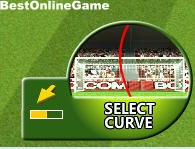
シュートできる回数は、画面左下に表示されています。

毎回、風向きが変わるので、そのような高さとカーブでゴールを決めるかを考えてシュートして下さい
【操作方法】
マウス
- タイトル : World Cup Kicks
- 種類 : WASMゲーム
- 更新 : 2011年11月09日
- カテゴリ : スポーツゲーム
- サブカテゴリ : シミュレーション サッカー 3D
- 対応機種: PC
- ゲームリンク :
- ゲームをプレイする(BOG)












