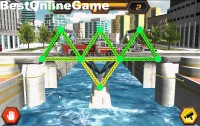Parking Polygon


【ゲーム概要】
ポールとガードレールでつくられたコース内を車を操作して指定されたパーキングスペースに車を停めてレベルをクリアしていく3Dカーパーキング・シミュレーションゲームです
ゲームが読み込まれたら、PLAYをクリックしてゲーム開始です
最初にセーブ方法をLOCALのローカルを選択します
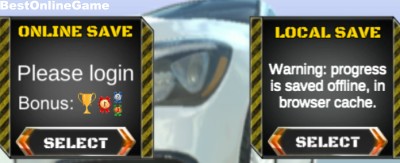
開始後、車を操作して黄色の光の柱の先にあるパーキングスペースを目指して走ります
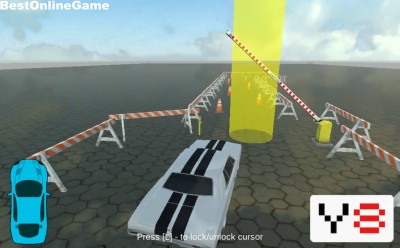
視点は、マウスで操作します。 マウスカーソルが表示されいる場合は「L」キーを押して消します
ポールやガードレールにあたると、画面左下の車のHPゲージが減っていきます。

駐車スペースに車を停めるとレベルクリアとなります

レベル2は、少し細くなった道を進みパーキングスペースに車を停めます

レベル3でも同じように曲がりにくい場所は、車をバックしてきりかえしてポールなどを避けてクリアします

レベル4では、最初に坂を登ることになります。

各レベルで車を操作してポールやガードレールなどにぶつからないように駐車スペースに車を停めてレベルをクリアしていきます
【操作方法】
移動:WASD または 矢印キー
視点:マウス
マウスカーソルON/OFF:L
- タイトル : Parking Polygon
- 種類 : Unity/WebGLゲーム
- 更新 : 2020年02月21日
- カテゴリ : シミュレーションゲーム
- サブカテゴリ : 車 駐車 3D
- 対応機種: PC
- ゲームリンク :
- ゲームをプレイする(BOG)