Escape: The Office


【ゲーム概要】
ゲームは、オフィス内からアイテムなどを見つけ出して、アイテムを利用したり謎を解き脱出を試みるクリック・アドベンチャーゲームです。
ゲームが読み込まれたら、広告右下の「PLAY」をクリックし、STARTよりゲーム開始です。
開始後、オフィス内から脱出するためアイテムを探して部屋を移動していきます。


画面内のカーソルが手の形になる箇所を探してクリックします。

アイテムをクリックして取得すると画面下に格納されます。

アイテムの利用は、アイテムをクリックし、次に使う場所をクリックします
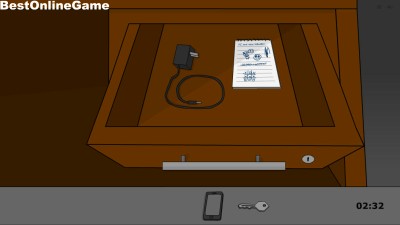
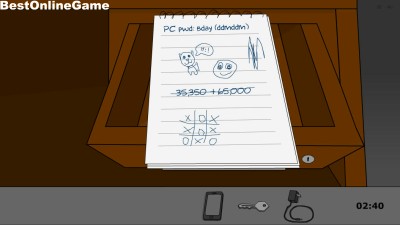
無事にオフィスから脱出できるでしょうか
【操作方法】
マウス
- タイトル : Escape: The Office
- 種類 : フラッシュゲーム
- 更新 : 2015年12月28日
- カテゴリ : アドベンチャーゲーム
- サブカテゴリ : クリック
- 対応機種: PC
- ゲームリンク :
- ゲームをプレイする(BOG)












