Hot Rims 3D Racing


【ゲーム概要】
ゲームは、4つのコースで車を走らせてタイムトライアルにチャレンジするシンプル3Dレースゲームです。
開始すると、以下のようなメニュー画面が表示されます。
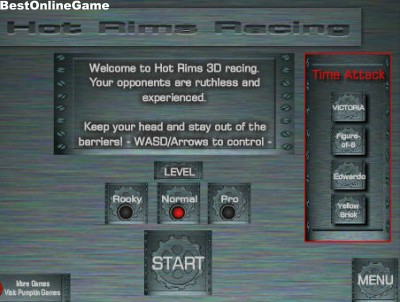
中央のLEVELから3段階の難易度「Rooky」「Normal」「Pro」から好きな難易度を選択します。
次に、画面右の「Time Attack」よりタイムアタックする4つのコースから好きなコースを選択してレース開始です。
開始すると車を障害物やカーブで減速しながらコースを走ります。画面右上の「View」をクリックすることで視点を以下のように切り替えできます。



ゴールすると以下のような画面で「SUMIT」をクリック
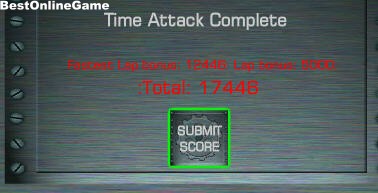
次に好きな名前をenter your nameに入力して「sumit score」をクリックするとスコアを登録できます。
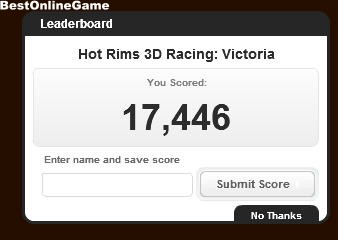
【操作方法】
矢印キー または WASD
- タイトル : Hot Rims 3D Racing
- 種類 : フラッシュゲーム
- 更新 : 2012年10月22日
- カテゴリ : レースゲーム
- サブカテゴリ : 車 3D
- 対応機種: PC
- ゲームリンク :
- ゲームをプレイする(BOG)












